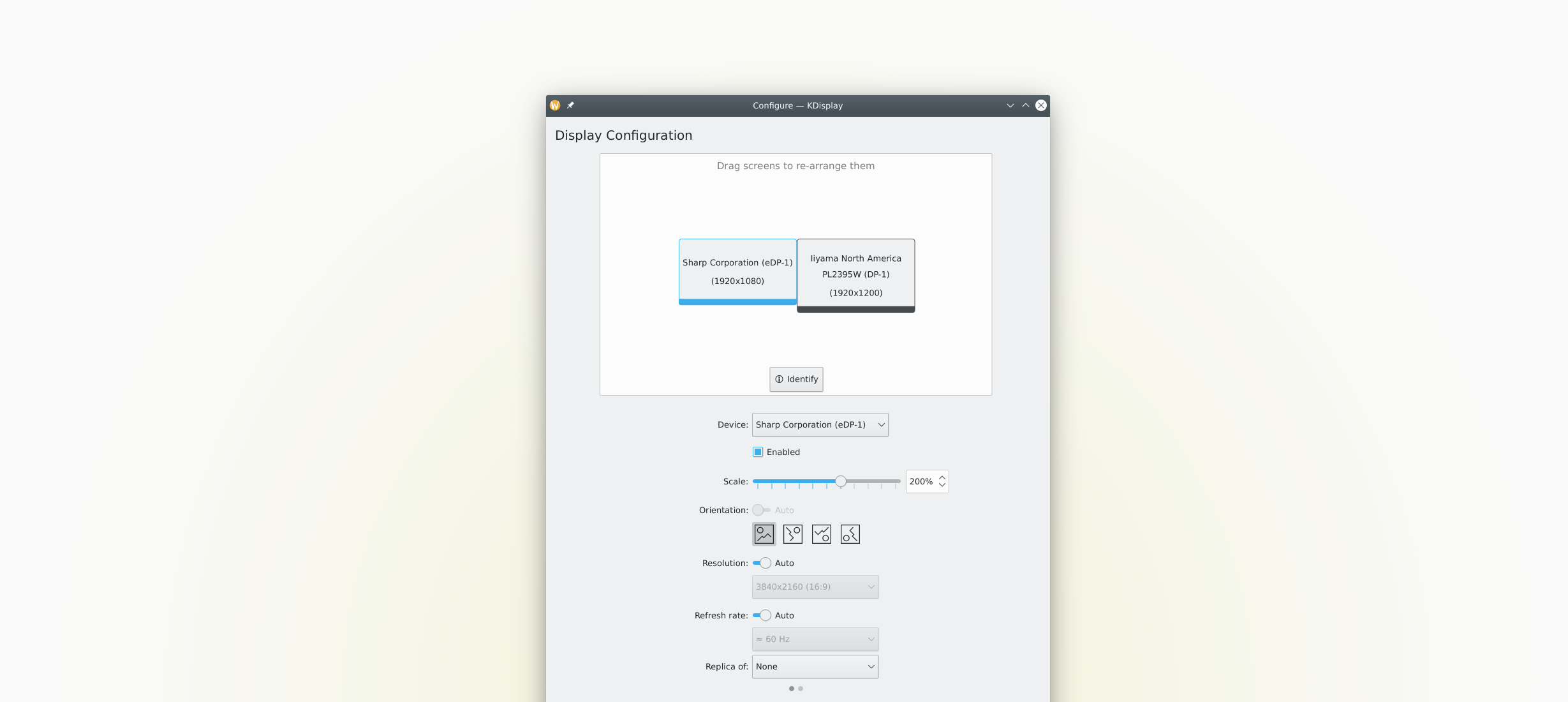
Universal Means to Specific Ends
Today new beta versions for all KWinFT projects – that are KWinFT, Wrapland, Disman and KDisplay – were released. With that we are on target for the full release which is aligned with Plasma 5.20 on October 13.
Big changes will unquestionable come to Disman, a previously stifled library for display management, which now learns to stand on its own feet providing universal means for the configuration of displays with different windowing systems and Wayland compositors.
But also for the compositor KWinFT a very specific yet important feature got implemented and a multitude of stability fixes and code refactors were accomplished.
In the following we will do a deep dive into reasons and results of this recent efforts.
For a quick overview of the work on Disman you can also watch this lightning talk that I held at the virtual XDC 2020 conference last week.
 Universal Display Management With Disman
Universal Display Management With Disman
It was initially not planned like this but Disman and KDisplay were two later additions to the KWinFT project.
The projects were forked from libkscreen and KScreen respectively and I saw this as an opportunity to completely rethink and in every sense overhaul these in the past rather lackluster and at times completely neglected components of the KDE Plasma workspace. This past negligence is rather tragic since the complaints about miserable output management in KDE Plasma go back as long as one can think. Improving this bad state of affairs was my main motivation when I started working on libkscreen and KScreen around two years ago.
In my opinion a well functioning – not necessarily fancy but for sure robust – display configuration system is a cornerstone of a well crafted desktop system. One reason for that is how prevalent multi-display setups are and another how immeasurable annoying it is when you can't configure the projector correctly this one time you have to give a presentation in front of a room full of people.
Disman now tries to solve this by providing a solution not only for KWinFT or the KDE Plasma desktop alone but for any system running X11 or any Wayland compositor.
 Moving Logic and Ideas
Moving Logic and Ideas
Let us look into the details of this solution and why I haven't mentioned KDisplay yet. The reason for this omission is that KDisplay from now on will be a husk of its former self.
 Ancient Rituals
Ancient Rituals
As a fork of KScreen no longer than one month ago KDisplay was still the logical center of any display configuration with an always active KDE daemon (KDED) module and a KConfig module (KCM) integrated to the KDE System Settings.
The KDED module was responsible for reacting to display hot-plug events, reading control files of the resulting display combination from the user directory, generating optimal configurations if none to be found and writing new files to the hard disk after the configuration has been applied successfully to the windowing system.
In this work flow Disman was only relevant as a provider of backend plugins that were loaded at runtime. Disman was used either in-process or through an included D-Bus service that got automatically started whenever the first client tried to talk to it. According to the commit adding this out-of-process mode five years ago the intention behind it was to improve performance and stability. But in the end on a functional level the service was doing not much more than forwarding data between the windowing system and the Disman consumers.
 Break With Tradition
Break With Tradition
Interestingly the D-Bus service was only activatable with the X11 backend and was explicitly disabled on Wayland. When I noticed this I was first tempted to remove the D-Bus service in the all eternal struggle to reduce code complexity. And after all if the service is not used on Wayland we might not need it at all.
But some time later I realized that this D-Bus service must be appreciated in a different way than for its initial reasoning. From a different point of view this service could be the key to a much more ambitious grand solution.
The service allows us to serialize and synchronize access of arbitrary many clients in a transparent way while moving all relevant logical systems to a shared central place and providing per client a high level of integration with those systems.
Concretely does this mean
that the Disman D-Bus service becomes an independent entity.
Once being invoked by a single call from a client,
for example by the included command line utility with dismanctl -o
the service reads and writes all necessary control files on its own.
It generates optimal display configurations
if no files are found
and even can disable a laptop display in case the lid was closed
while an external output is connected.
In this model Disman consumers solely provide user interfaces that are informed about the generated or loaded current config and that can modify this config additionally if desirable. This way the consumer can concentrate on providing a user interface with great usability and design and leave to Disman all the logic of handling the modified configuration afterwards.
Making it easy to add other clients is only one advantage. On a higher level this new design has two more.
 Auxiliary Data
Auxiliary Data
I noticed already last year that some basic assumptions in KScreen were questionable. Its internal data logic relied on a round trip through the windowing system.
This meant in practice that the user was supposed to change display properties via the KScreen KCM. These were then sent to the windowing system which tried to apply them to the hardware. Afterwards it informed the KScreen KDE daemon through its own specific protocols and a libkscreen backend about this new configuration. Only the daemon then would write the updated configuration to the disk.
Why it was done this way is clear: we can be sure we have written a valid configuration to the disk and by having only the daemon do the file write we have the file access logic in a single place and do not need to sync file writes of different processes.
But the fundamental problem of this design is that we sometimes need to share additional information about our display configuration for sensible display management not being of relevance to the windowing system and because of that can not be passed through it.
A simple example is when a display is auto-rotated. Smartphones and tablets but also many convertibles come with orientation sensors to auto-rotate the built-in display according to the current device orientation. When auto-rotation is switched on or off in the KCM it is not sent through the windowing system but the daemon or another service needs to know about such a change in order to adapt the display rotation correctly with later orientation changes.
A complex but interesting other example is the replication of displays, also often called mirroring. When I started work on KScreen two years ago the mechanism was painfully primitive: one could only duplicate all displays at once and it was done by moving all of them to the same position and then changing their display resolutions hoping to find some sufficiently alike to cover a similar area.
Obviously that had several issues, the worst in my opinion was that this won't work for displays with different aspect ratios as I noticed quickly after I got myself a 16:10 display. Another grave issue was that displays might not run at their full resolution. In a mixed DPI setup the formerly HiDPI displays are downgraded to the best resolution common with the LoDPI displays.
The good news is that on X11 and also Wayland methods are available to replicate displays without these downsides.
On X11 we can apply arbitrary linear transformations to an output. This solves both issues.
On Wayland all available output management protocols at minimum allow to set a singular floating point value to scale a display. This solves the mixed DPI problem since we can still run both displays at an arbitrary resolution and adapt the logical size of the replica through its scale. If the management protocol provides a way to even specify the logical size directly like the KWinFT protocol does we can also solve the problem of diverging display aspect ratios.
From a bird's eye view in this model there are one or multiple displays that act as replicas for a single source display. Only the transformation, scale or logical size of the replicas is changed, the source is the invariant. The important information to remember is therefore for each display solely if there is a replication source that the display is a replica to. But neither in X11 nor in any Wayland compositor this information is conveyed via the windowing system.
With the new design we send all configuration data including such auxiliary data to the Disman D-Bus service. The service will save all this data to a configuration-specific file but send to the windowing system only a relevant subset of the data. After the windowing system reports that the configuration was applied the Disman service informs all connected clients about this change sending the data received from the windowing system augmented by the auxiliary data that had not been passed through the windowing system.
This way every display management client receives all relevant data about the current configuration including the auxiliary data.
The motivation to solve this problem was the original driving force behind the large redesign of Disman that is coming with this release.
But I realized soon that this redesign also has another advantage that long-term is likely even more important than the first one.
 Ready For Everything That Is Not KDE Plasma Too
Ready For Everything That Is Not KDE Plasma Too
With the new design Disman becomes a truly universal solution for display management.
Previously a running KDE daemon process with KDisplay's daemon module inserted was required in order to load a display configuration on startup and to react to display hot-plug events. The problem to this is that the KDE daemon commonly only makes sense to run on a KDE Plasma desktop.
Thanks to the new design the Disman D-Bus service can now be run as a standalone background service managing all your displays permanently, even if you don't use KDE Plasma.
In a non-Plasma environment like a Wayland session with sway
this can be achieved
by simply calling once dismanctl -o in a startup script.
On the other side the graphical user interface
that KDisplay provides
can now be used to manage displays on any desktop
that Disman runs on too.
KDisplay does not require the KDE System Settings to be installed
and can be run as a standalone app.
Simply call kdisplay from command line
or start it from the launcher of your desktop environment.
KDisplay still includes a now absolutely gutted KDE daemon module
that will be run in a Plasma session.
The module basically only launches the Disman D-Bus service
on session startup anymore.
So in a Plasma session after installation of Disman and KDisplay
everything is directly setup automatically.
In every other session as said
a simple dismanctl -o call at startup is enough
to get the very same result.
Maybe the integration in other sessions than Plasma could be improved to even make setting up this single call at startup unnecessary. Should Disman for example install a systemd unit file executing this call by default? I would be interested in feedback in this regard in particular from distributions. What do they prefer?
 KWinFT and Wrapland Improved in Selected Areas
KWinFT and Wrapland Improved in Selected Areas
With today's beta release the greatest changes come to Disman and KDisplay. But that does not mean KWinFT and Wrapland have not received some important updates.
 Outputs All the Way
Outputs All the Way
The ongoing work on Disman and by that on displays – or outputs as they are called in the land of window managers – stability and feature patches for outputs naturally came to Wrapland and KWinFT as well. A large refactor was the introduction of a master output class on the server side of Wrapland. The class acts as a central entry point for compositors and deals with the different output related protocol objects internally.
Having this class in place it was rather easy to add support for xdg-output version 2 and 3 afterwards. In order to do that it was also reasonable to re-evaluate how we provide output identifying metadata in KWinFT and Wrapland in general.
In regards to output identification a happy coincidence was that Simon Ser of the wlroots projects had been asking himself the very same questions already in the past.
I concluded that Simon's plan for wlroots was spot on and I decided to help them out a bit with patches for wlr-protocols and wlroots. In the same vein I updated Wrapland's output device protocol. That means Wrapland and wlroots based compositors feature the very same way of identifying outputs now what made it easy to provide full support for both in Disman.
 Presentation Timings
Presentation Timings
This release comes with support for the presentation-time protocol.
It is one of only three Wayland protocol extensions that have been officially declared stable. Because of that supporting it felt also important in a formal sense.
Primarily though it is essential to my ongoing work on Xwayland. I plan to make use of the presentation-time protocol in Xwayland's Present extension implementation.
With the support in KWinFT I can test future presentation-time work in Xwayland now with KWinFT and sway as wlroots also supports the protocol. Having two different compositors for alternative testing will be quite helpful.
 Try Out the Beta
Try Out the Beta
If you want to try out the new beta release of Disman together with your favorite desktop environment or the KWinFT beta as a drop-in replacement for KWin you have to compile from source at the moment. For that use the Plasma/5.20 branches in the respective repositories.
For Disman there are some limited instructions on how to compile it in the Readme file.
If you have questions or just want to chat about the projects feel free to join the official KWinFT Gitter channel.
If you want to wait for the full release check back on the release date, October 13. I plan to write another article to that date that will then list all distributions where you will be able to install the KWinFT projects comfortably by package manager.
That is also a call to distro packagers: if you plan to provide packages for the KWinFT projects on October 13 get in touch to get support and be featured in the article.
 Roman Gilg
Roman Gilg